- Featured
- Export Emails to Sheets
- Screenshot Tool
- Email Tracker
- MailKing - automated mass emailing
- Save Emails as PDF
- Export Emails to Google Docs
- Multi Email Forward
- Meeting Scheduler
- Email Templates
- All Apps
- Gmail Label Sharing
- Auto Bcc for Gmail
- Mobile Text Alerts for Gmail
- Save Emails to Google Drive
- Save Emails to Dropbox
- Auto Follow Up for Gmail
- Backup and Archive Emails to Amazon S3
- Free Video Email
- Gmail Web Clipper
- Send your Email to SMS
- Gmail Snippets
- Gmail Phone
- Email Zoom Text Reader
- Gmail Screencast
- HTML Editor for Gmail
- Notes for Gmail
- Rename Email Subject
- Gmail Free Online Polls & Surveys
- Schedule Emails
- Snooze Emails
- Share Emails as Links
- Gmail URL Link Preview
- Gmail Time Tracker
- Free Email Tracking Blocker
- Save and Backup My Emails
- Attach And Share Cloud Files for Gmail
Company Project Report
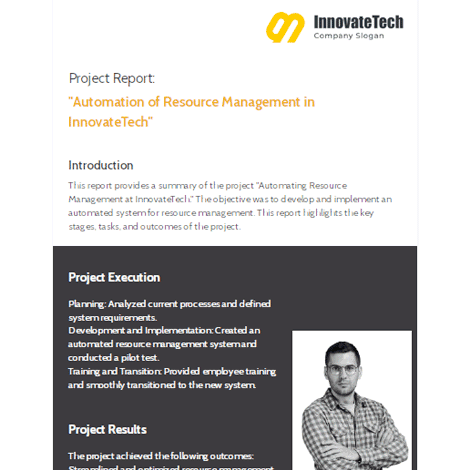
Introducing our Google Docs template designed specifically for Company Project Reports. This template is a powerful tool that allows you to present your project findings in a professional and comprehensive manner, directly in your Gmail emails. With its clean and structured layout, our Google Docs template for Company Project Reports ensures that your reports are visually appealing and easy to navigate. It includes sections for project objectives, scope, methodology, key milestones, accomplishments, challenges, and future recommendations, providing a complete overview of your project's progress and outcomes. Customizing the template is a breeze. Add your company's logo, incorporate your brand colors, and easily adjust the formatting to match your style preferences. You can also attach additional files or documents for more detailed information, making it convenient for recipients to access supplementary materials directly from the email. Our template is mobile-responsive, guaranteeing that your project reports look professional and are easily readable on any device, be it a smartphone, tablet, or desktop computer. This ensures that your audience can review and engage with your project reports conveniently, no matter where they are. By utilizing our Google Docs template for Company Project Reports, you streamline your communication process, saving time and effort in creating visually appealing reports. Impress clients, stakeholders, and team members with a comprehensive and well-organized project report directly in their email inbox. Enhance your project reporting efficiency and professionalism with our Google Docs template today. Transform the way you share project updates and achievements by delivering impactful and informative reports that make a lasting impression.
Project Report:
"Automation of Resource Management in InnovateTech"
Introduction
This report provides a summary of the project "Automating Resource Management at InnovateTech." The objective was to develop and implement an automated system for resource management. This report highlights the key stages, tasks, and outcomes of the project.
Project Execution Planning: Analyzed current processes and defined system requirements. Development and Implementation: Created an automated resource management system and conducted a pilot test. Training and Transition: Provided employee training and smoothly transitioned to the new system. Project Results The project achieved the following outcomes: Streamlined and optimized resource management processes. Reduced time spent on resource management tasks through automation. Improved accuracy and reliability of resource data. Conclusion The "Automating Resource Management at InnovateTech" project successfully implemented an automated system, resulting in improved resource management processes. The outcomes of the project provide a foundation for further enhancements within InnovateTech. |
|