- Featured
- Export Emails to Sheets
- Screenshot Tool
- Email Tracker
- MailKing - automated mass emailing
- Save Emails as PDF
- Export Emails to Google Docs
- Multi Email Forward
- Meeting Scheduler
- Email Templates
- All Apps
- Gmail Label Sharing
- Auto Bcc for Gmail
- Mobile Text Alerts for Gmail
- Save Emails to Google Drive
- Save Emails to Dropbox
- Auto Follow Up for Gmail
- Backup and Archive Emails to Amazon S3
- Free Video Email
- Gmail Web Clipper
- Send your Email to SMS
- Gmail Snippets
- Gmail Phone
- Email Zoom Text Reader
- Gmail Screencast
- HTML Editor for Gmail
- Notes for Gmail
- Rename Email Subject
- Gmail Free Online Polls & Surveys
- Schedule Emails
- Snooze Emails
- Share Emails as Links
- Gmail URL Link Preview
- Gmail Time Tracker
- Free Email Tracking Blocker
- Save and Backup My Emails
- Attach And Share Cloud Files for Gmail
Company Strategy Management Flowchart
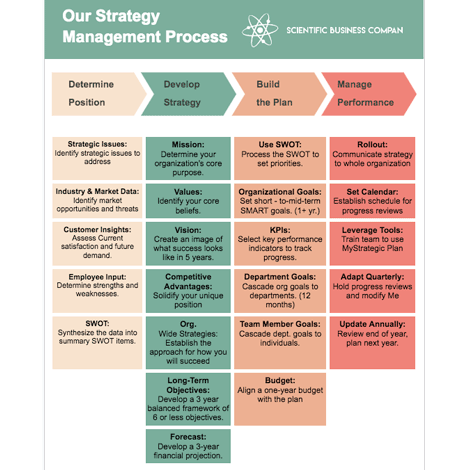
Introducing our "Company Strategy Management Flowchart" Google Doc template—an essential tool for visualizing and effectively managing your company's strategic initiatives. This template offers a professional and streamlined way to outline, communicate, and execute your organizational strategy. With its clear and structured design, this template ensures that your company's strategic processes are well-defined and easy to follow. It's designed to help your team understand and implement your strategic goals, ensuring alignment and accountability across the organization. Customization is effortless with our Google Doc template. Simply input your company's strategic objectives, action steps, and key milestones. Personalize the content to align with your unique business strategy, creating a visual roadmap that keeps your team focused and on track. By utilizing our "Company Strategy Management Flowchart" Google Doc template, you can streamline your strategy management process and foster a culture of strategic thinking and execution. The template empowers you to communicate your strategy effectively, making it easier for your team to work collaboratively toward your company's long-term success. Visualize, communicate, and execute your company's strategic vision with ease. Choose our "Company Strategy Management Flowchart" Google Doc template to create a clear and professional document that guides your organization toward its strategic goals. Elevate your strategy management with this well-structured and informative template.
Our Management
Strategy Process
Determine Position | Develop Strategy | Build the Plan | Manage Performance |
Strategic Issues: Identify strategic issues to address | Mission: Determine your organization's core purpose. | Use SWOT: Process the SWOT to set priorities. | Rollout: Communicate strategy to whole organization |
Industry & Market Data: Identify market opportunities and threats | Values: Identify your core beliefs. | Organizational Goals: Set short - to-mid-term SMART goals. (1+ yr.) | Set Calendar: Establish schedule for progress reviews |
Customer Insights: Assess Current satisfaction and future demand. | Vision: Create an image of what success looks like in 5 years. | KPls: Select key performance indicators to track progress. | Leverage Tools: Train team to use MyStrategic Plan |
Employee Input: Determine strengths and weaknesses. | Competitive Advantages: Solidify your unique position | Department Goals: Cascade org goals to departments. (12 months) | Adapt Quarterly: Hold progress reviews and modify Me |
SWOT: Synthesize the data into summary SWOT items. | Org. Wide Strategies: Establish the approach for how you will succeed | Team Member Goals: Cascade dept. goals to individuals. | Update Annually: Review end of year, plan next year. |
Long-Term Objectives: Develop a 3 year balanced framework of 6 or less objectives. | Budget: Align a one-year budget with the plan | ||
Forecast: Develop a 3-year financial projection. |