- Featured
- Export Emails to Sheets
- Screenshot Tool
- Email Tracker
- MailKing - automated mass emailing
- Save Emails as PDF
- Export Emails to Google Docs
- Multi Email Forward
- Meeting Scheduler
- Email Templates
- All Apps
- Gmail Label Sharing
- Auto Bcc for Gmail
- Mobile Text Alerts for Gmail
- Save Emails to Google Drive
- Save Emails to Dropbox
- Auto Follow Up for Gmail
- Backup and Archive Emails to Amazon S3
- Free Video Email
- Gmail Web Clipper
- Send your Email to SMS
- Gmail Snippets
- Gmail Phone
- Email Zoom Text Reader
- Gmail Screencast
- HTML Editor for Gmail
- Notes for Gmail
- Rename Email Subject
- Gmail Free Online Polls & Surveys
- Schedule Emails
- Snooze Emails
- Share Emails as Links
- Gmail URL Link Preview
- Gmail Time Tracker
- Free Email Tracking Blocker
- Save and Backup My Emails
- Attach And Share Cloud Files for Gmail
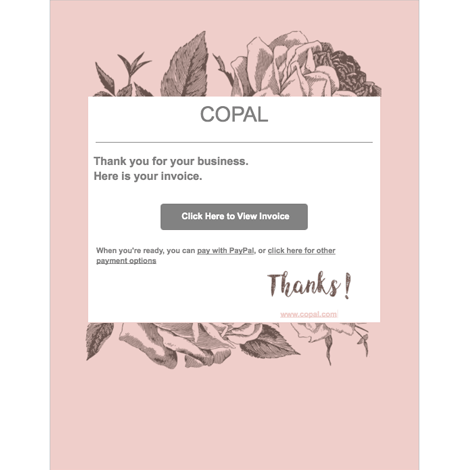
Introducing our Invoice Letter 1 Google Docs template - a simple and professional way to create and send invoices to your clients. This template features a clean and modern design, with customizable fields for your business details, client information, and payment details. With pre-designed sections for itemized services and pricing, our Invoice Letter Google Docs template makes it easy to create accurate and professional-looking invoices in minutes. Whether you're a freelancer, small business owner, or contractor, our template will help you streamline your invoicing process and get paid faster. So why wait? Start using our Invoice Letter Google Docs template today and take your business to the next level.
COPAL
Thank you for your business.
Here is your invoice.
Click Here to View Invoice
When you're ready, you can pay with PayPal, or click here for other payment options
Trusted By