- Featured
- Export Emails to Sheets
- Screenshot Tool
- Email Tracker
- MailKing - automated mass emailing
- Save Emails as PDF
- Export Emails to Google Docs
- Multi Email Forward
- Meeting Scheduler
- Email Templates
- All Apps
- Gmail Label Sharing
- Auto Bcc for Gmail
- Mobile Text Alerts for Gmail
- Save Emails to Google Drive
- Save Emails to Dropbox
- Auto Follow Up for Gmail
- Backup and Archive Emails to Amazon S3
- Free Video Email
- Gmail Web Clipper
- Send your Email to SMS
- Gmail Snippets
- Gmail Phone
- Email Zoom Text Reader
- Gmail Screencast
- HTML Editor for Gmail
- Notes for Gmail
- Rename Email Subject
- Gmail Free Online Polls & Surveys
- Schedule Emails
- Snooze Emails
- Share Emails as Links
- Gmail URL Link Preview
- Gmail Time Tracker
- Free Email Tracking Blocker
- Save and Backup My Emails
- Attach And Share Cloud Files for Gmail
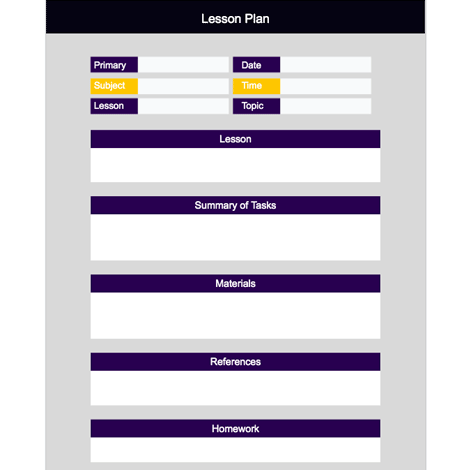
Introducing the Lesson Plan 1 Google Doc template - the perfect tool for educators who want to create a sleek and modern lesson plan. Designed with a sophisticated black, grey and purple color theme, this template is both professional and practical. The layout includes sections for learning objectives, materials needed, a warm-up activity, lesson instructions, and space for reflection and assessment. With Google Docs' easy-to-use editing tools, you can customize the template to fit your specific teaching needs, whether you're instructing high school students or leading a professional development workshop. The elegant color scheme adds a touch of style to your lesson plan, while maintaining a focus on clarity and organization. Whether you're a seasoned educator or just starting out, the Lesson Plan with Black, Grey and Purple Color Theme Google Doc template is an excellent resource for creating effective and visually appealing lesson plans.
Trusted By