- Featured
- Export Emails to Sheets
- Screenshot Tool
- Email Tracker
- MailKing - automated mass emailing
- Save Emails as PDF
- Export Emails to Google Docs
- Multi Email Forward
- Meeting Scheduler
- Email Templates
- All Apps
- Gmail Label Sharing
- Auto Bcc for Gmail
- Mobile Text Alerts for Gmail
- Save Emails to Google Drive
- Save Emails to Dropbox
- Auto Follow Up for Gmail
- Backup and Archive Emails to Amazon S3
- Free Video Email
- Gmail Web Clipper
- Send your Email to SMS
- Gmail Snippets
- Gmail Phone
- Email Zoom Text Reader
- Gmail Screencast
- HTML Editor for Gmail
- Notes for Gmail
- Rename Email Subject
- Gmail Free Online Polls & Surveys
- Schedule Emails
- Snooze Emails
- Share Emails as Links
- Gmail URL Link Preview
- Gmail Time Tracker
- Free Email Tracking Blocker
- Save and Backup My Emails
- Attach And Share Cloud Files for Gmail
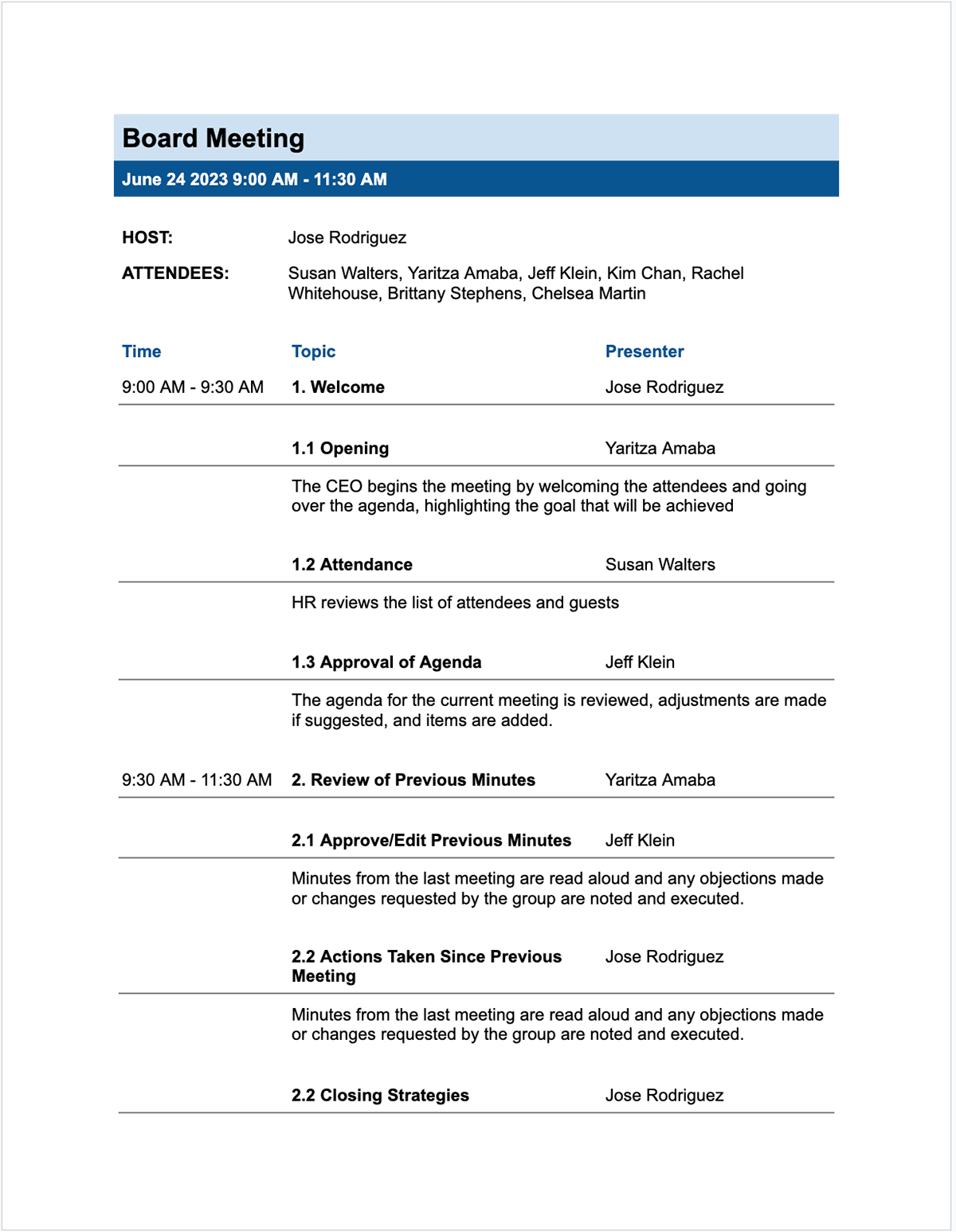
Make your meetings more effective and organized with our innovative Meeting Agenda Google Doc Template. This user-friendly document has been thoughtfully designed to accommodate times, topics, and presenters, providing a clear structure to your meetings and ensuring everyone comes prepared and stays on track. This digital template features a straightforward, easy-to-follow layout that enhances readability and usability. Each agenda point provides a designated space for the time of discussion, the specific topic to be covered, and the presenter responsible. The 'Time' section aids in maintaining punctuality and respect for everyone's schedules. The 'Topic' section helps to define the focus of each discussion point, ensuring your meetings stay goal-oriented. Lastly, the 'Presenter' section provides clarity on roles and responsibilities, promoting accountability among team members. One of the template's standout features is its flexibility. It can be easily edited, duplicated, or extended to suit meetings of any size or duration. From small team huddles to large corporate strategy sessions, this Google Doc template is built to accommodate all. Built for collaboration, this template can be shared and accessed by all your team members. It allows simultaneous updates in real-time, making it ideal for dynamic teams. Meeting attendees can add comments or suggestions, making it a living document that grows and adapts as your plans evolve. The Meeting Agenda Google Doc Template is more than just a document. It's a commitment to productivity, a tool for efficiency, and a pathway to a more structured, focused approach to your team's meetings. Say goodbye to disorganized, time-consuming meetings. Embrace the simplicity and effectiveness of our Meeting Agenda Google Doc Template, and bring your team together in a more meaningful, productive way.
Board Meeting | |
June 24 2023 9:00 AM - 11:30 AM |
HOST: | Jose Rodriguez |
ATTENDEES: | Susan Walters, Yaritza Amaba, Jeff Klein, Kim Chan, Rachel Whitehouse, Brittany Stephens, Chelsea Martin |
Time | Topic | Presenter |
9:00 AM - 9:30 AM | 1. Welcome | Jose Rodriguez |
1.1 Opening | Yaritza Amaba |
The CEO begins the meeting by welcoming the attendees and going over the agenda, highlighting the goal that will be achieved |
1.2 Attendance | Susan Walters |
HR reviews the list of attendees and guests |
1.3 Approval of Agenda | Jeff Klein |
The agenda for the current meeting is reviewed, adjustments are made if suggested, and items are added. |
9:30 AM - 11:30 AM | 2. Review of Previous Minutes | Yaritza Amaba |
2.1 Approve/Edit Previous Minutes | Jeff Klein |
Minutes from the last meeting are read aloud and any objections made or changes requested by the group are noted and executed. |
2.2 Actions Taken Since Previous Meeting | Jose Rodriguez |
Minutes from the last meeting are read aloud and any objections made or changes requested by the group are noted and executed. |
2.2 Closing Strategies | Jose Rodriguez |