- Featured
- Export Emails to Sheets
- Screenshot Tool
- Email Tracker
- MailKing - automated mass emailing
- Save Emails as PDF
- Export Emails to Google Docs
- Multi Email Forward
- Meeting Scheduler
- Email Templates
- All Apps
- Gmail Label Sharing
- Auto Bcc for Gmail
- Mobile Text Alerts for Gmail
- Save Emails to Google Drive
- Save Emails to Dropbox
- Auto Follow Up for Gmail
- Backup and Archive Emails to Amazon S3
- Free Video Email
- Gmail Web Clipper
- Send your Email to SMS
- Gmail Snippets
- Gmail Phone
- Email Zoom Text Reader
- Gmail Screencast
- HTML Editor for Gmail
- Notes for Gmail
- Rename Email Subject
- Gmail Free Online Polls & Surveys
- Schedule Emails
- Snooze Emails
- Share Emails as Links
- Gmail URL Link Preview
- Gmail Time Tracker
- Free Email Tracking Blocker
- Save and Backup My Emails
- Attach And Share Cloud Files for Gmail
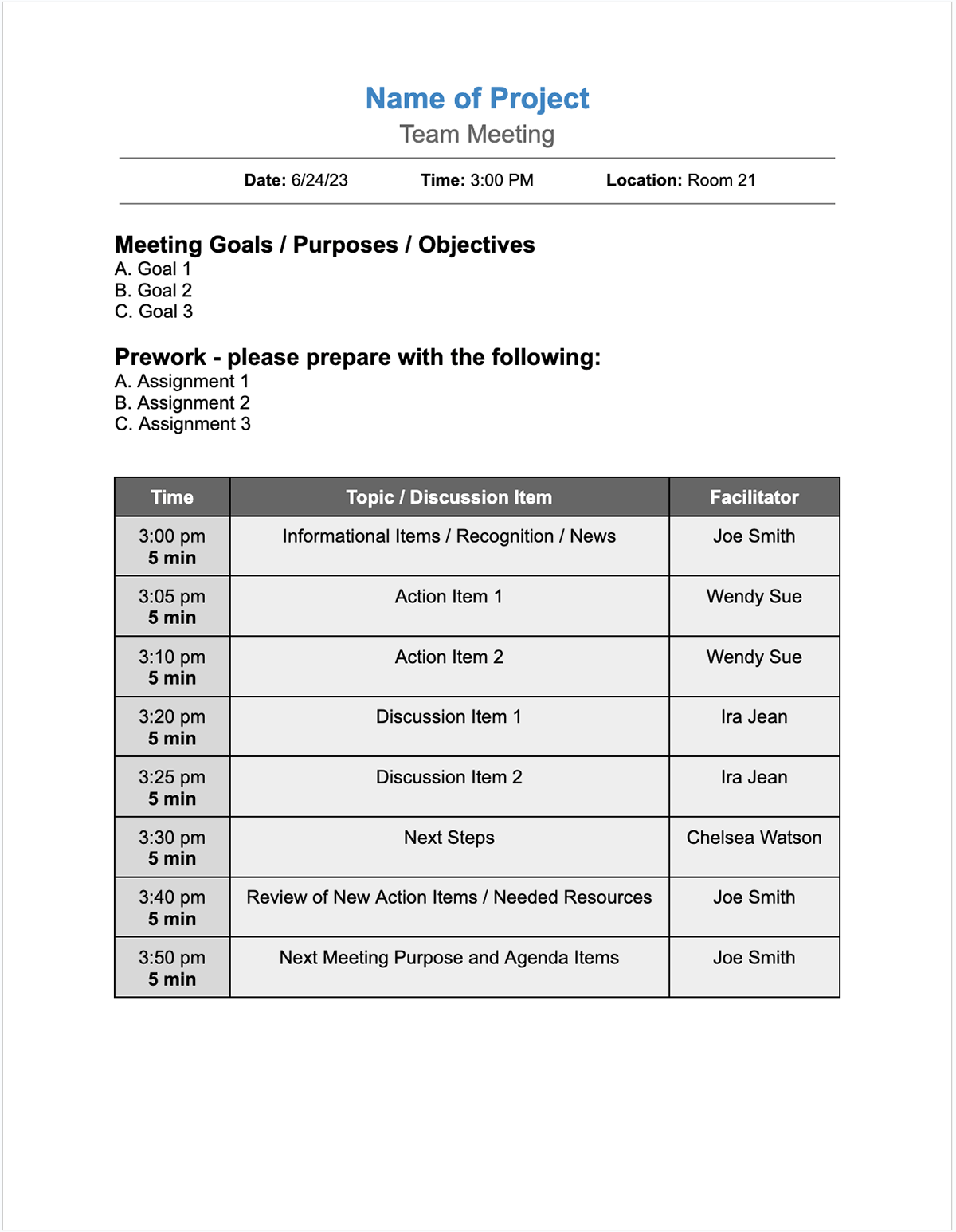
Maximize the efficiency and productivity of your meetings with our innovative Meeting Agenda Time Table Google Doc. This meticulously designed template features a comprehensive table grid that organizes meetings by minutes, discussion items, and facilitators. It's the perfect tool to streamline your meetings, keeping them concise, focused, and purpose-driven. Our Meeting Agenda Time Table Google Doc boasts a clean and professional layout with a full table grid. Each row of the grid provides designated spaces for: Minutes: This column allows you to allocate specific durations to each item on the agenda, ensuring that discussions stay within their allotted timeframes and helping to prevent meetings from overrunning. Discussion Items: In this column, you can detail each topic to be discussed. This clarity helps keep meetings on track, avoids confusion, and allows for better preparation. Facilitators: This column allows you to assign specific individuals to lead each discussion, fostering a sense of accountability and ownership among the participants. This comprehensive table grid can be easily customized to accommodate meetings of any size, frequency, and complexity. Its intuitive design allows for quick edits, additions, and deletions, making it a dynamic tool that evolves along with your meeting needs. As a Google Doc, this template is designed for seamless collaboration. Share it with team members, allow real-time edits, and even utilize Google Doc’s commenting feature for questions, suggestions, or feedback. With the ability to access the document from anywhere, your team will always be in sync. Our Meeting Agenda Time Table Google Doc is more than just a template; it's a strategic tool that promotes organized, effective, and time-efficient meetings. It brings clarity, focus, and discipline to your team's discussions, ultimately aiding in decision-making and problem-solving processes. Equip your team with our Meeting Agenda Time Table Google Doc and transform your meetings into highly effective and productive sessions that drive action and results.
Name of Project
Team Meeting
Date: 6/24/23 | Time: 3:00 PM | Location: Room 21 |
Meeting Goals / Purposes / Objectives
A. Goal 1
B. Goal 2
C. Goal 3
Prework - please prepare with the following:
A. Assignment 1
B. Assignment 2
C. Assignment 3
Time | Topic / Discussion Item | Facilitator |
3:00 pm 5 min | Informational Items / Recognition / News | Joe Smith |
3:05 pm 5 min | Action Item 1 | Wendy Sue |
3:10 pm 5 min | Action Item 2 | Wendy Sue |
3:20 pm 5 min | Discussion Item 1 | Ira Jean |
3:25 pm 5 min | Discussion Item 2 | Ira Jean |
3:30 pm 5 min | Next Steps | Chelsea Watson |
3:40 pm 5 min | Review of New Action Items / Needed Resources | Joe Smith |
3:50 pm 5 min | Next Meeting Purpose and Agenda Items | Joe Smith |
Trusted By